When it comes to documenting processes, many still find this a bureaucratic and tiresome task that only serves to accumulate paper.
Actually, if your company still uses paper to do process documentation, it’s time to adopt business process documentation software that generates modeling documentation automatically.
In fact, every organization needs business process documentation software that generates reports to maintain knowledge, assist in the training and standardization of processes, among other advantages.
We have separated 7 topics that you should check out before choosing a business process documentation software.
7 questions about business process documentation software
1- Does it use BPMN 2.0 notation?
Documenting processes with a tool that uses old notation that’s not accepted internationally does not make much sense. This is the first selection criterion, and you can not do without it.
BPMN 2.0 has to be present in this software, facilitating communication with new members of the company, suppliers, consultants and business partners.
2- Does it allow remote access?
Particularly for consultants, being able to access your BPM tool wherever you are and make the changes you need in your flows instantly, will give you agility and the ability to adapt to the needs of your much larger client.
In this way, you can model even the company you are providing services to, without the need to go back to your office.
And the same goes for modeling professionals and process analysts who work within a company, being able to easily navigate across departments and make the corrections they need in their on-site process flows.
3- Is it cloud based?
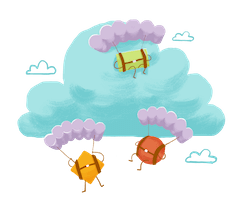 Imagine being able to rely on all your maps and process flows archived in the cloud.
Imagine being able to rely on all your maps and process flows archived in the cloud.
Your remote access is not restricted to editing and modeling, but you can also refer to previous projects to use as a template, to save time and employ processes that have been used successfully on other occasions.
Pay attention to this:
Check how the service provider infrastructure works:
- Is the data center reliable?
- Is there data replication?
- How does backup work?
- What are the companies that use this same data center?
On HEFLO we dedicate a page to explain all details of our service. Read more: Inside our cloud infrastructure.
In addition to the benefits of mobility and security, the cloud can provide cost savings in purchasing the business process documentation solution. See the comparative chart between the software as a service and the traditional on-premise model:
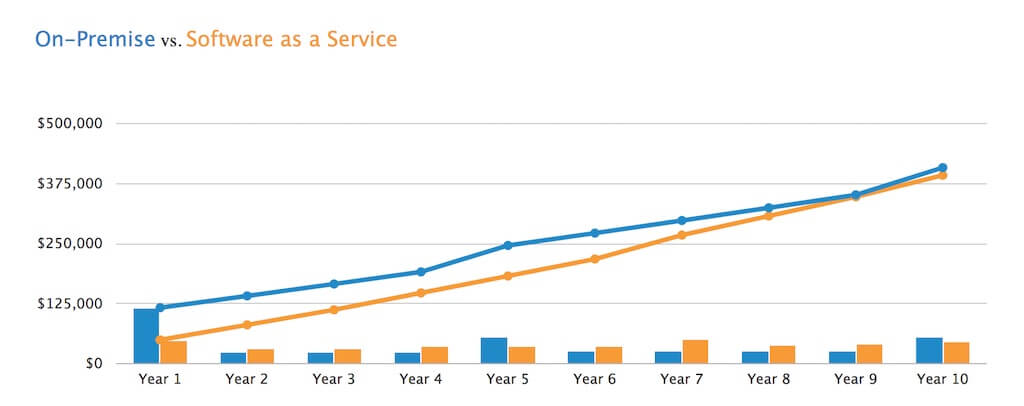
4. Does it allow collaboration?
As you can see, business process documentation software with these features will greatly facilitate collaborative work within the company and team management.
Analysts and consultants from various areas, as well as BPM process office staff, and members of other hierarchical levels such as the process owner, for example, may have access to flows and documentation. This stimulates idea generation and innovation, as well as, facilitates team alignment and project approval.
In the image below, see how a person can send a suggestion for process improvement using HEFLO:

5- Is it possible to model and document processes in the same tool?
If you have to use software to document business processes and another to model the same processes, it is reworked that should be avoided. Ideally, the two activities are integrated into the same tool, which saves time and avoids data transcription errors.
6- Is the interface agile, intuitive, ergonomic and easy to operate?
‘Dull’ software, that’s difficult to operate, with menus and commands that are real puzzles, are not the best to work with.
Ideally, you should have business process documentation software that is evident, with a clean interface that gives you pleasure to work with and allows you to operate faster and more assertively. Here’s what HEFLO’s design looks like:

Imagine a BPMN online modeling tool that gives you tips and teaches you how to define and name the elements as you model, for example.
7- Are the generated reports clear and professional?
If your goal is to produce business process documentation, it is critical that the reports generated are complete, enjoyable to read, and aesthetically appealing.
There’s nothing worse than having to read poorly laid out documents, without easily perceived information, clear indexes and captions.
Here’s an example of PDF process documentation:



Have you heard anything about HEFLO? Check it out on this video:
Do you know any other important feature for a business process documentation software?
Mobility. Value Chain diagrams. EPC. What other features or notations would you like to find on a documentation software?
Leave a comment and share your knowledge. If you are a HEFLO user send us a suggestion.

