This business process automation solution provides everything needed to:
HEFLO IS THE SOLUTION FOR BUSINESS PROCESS AUTOMATION THAT ENDS THE CLUTTER

- Reduce the waste of time and money.
- Standardize the operation as well as the consistency of business rules.
- Create management dashboards and control processes in real time.
- Integrate systems and databases and eliminate the flow of paper.
HEFLO, a complete tool, with the best of business process automation technology.
Analyze, model, automatize and control your processes using the same software. HEFLO is web-based, collaborative and uses BPMN 2.0.
Create your online account in 1 minute
How do you choose a business process automation solution?
Best business process automation solutions are those that evolve over time and integrate all the innovations and best market practices.

Forget installations
Outdated business process automation technology needs to be downloaded, installed, updated, maintained and constantly backed up. They can only be accessed from your own machine, making it difficult to collaborate.
Modern workflow automation tools use the cloud, allowing remote access from anywhere and the shared information can be updated in real-time. All with automatic backups following the latest security protocols.
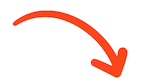
An intuitive and pleasant solution is always better
Forget the complicated interfaces. Stay tuned with digital transformation and a deliver rich user experience to your customers and employees.
Innovative companies use workflow automation tools with beautiful interfaces, pleasantly, ergonomically and intuitively designed, creating documentation and diagrams that are more organized and visually impactful.
You can drag elements and model processes on the screen, share and integrate teams from different technical levels in the same tool to automate the process easily.



Choose a complete cloud-based business process automation solution, that uses BPMN 2.0 notation
A complete BPM solution is able to use BPMN to model, document, automate and share processes. So, you can use a “lingua franca” to describe business processes in all stages of development.
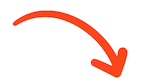

Manage the BPM cycle from start to finish
Perform AS IS through to continuous improvement without changing tools
1
AS IS Analysis
The current process.
2
Problem Identification
What we need to improve.
3
TO BE Documentation
Detail how the improved process will be.
4
Automate the process
Standardize procedures and optimize processes.
5
Continuous improvement
Review, analyze and constantly improve.
For a better understanding of Business Process Management, see our complete guide to BPM
Use HEFLO for the entire BPM cycle
Process modeling
- Understand how the current process works by dragging and dropping elements onto the diagram.
- Study the process and look for improvement opportunities.
- Redraw the process by editing the AS IS diagram to turn it into the TO BE.
- Save everything in the cloud, share tips and ask staff.
Documentation
- Generate process documentation automatically.
- Share documents with a professional and attractive layout.
- Whenever you want to, you can look at earlier versions of the documentation.
- Document all elements, pools and lanes easily and fast.
Automation
- Reduce manual activities.
- Integrate databases and systems.
- Create more efficient standards and procedures.
- Interlink activities in an adequate flow.
What is process automation?
Business process automation technology must help to integrate different databases, create systemic interfaces and promote a faster and assertive flow of information. It takes more than just replacing manual processes with applications and software.
The benefits are many. People who were performing repetitive tasks that added little value to the production chain can now focus on more valuable activities.
Business process automation solutions reduce task runtime and dramatically diminish mistakes, especially in critical activities, they also provide performance indicators in real time.
For example, instead of e mails and scattered spreadsheets, management and monitoring is performed by Dashboard panels, with data generated by the automation of business processes.
How to select the processes to be automated?
Before looking for a business process automation solution you need to define which ones to prioritize.


Using a business process automation tool
See how BPM technology reduces the intervention of people in process activities
To control the workflow, assign tasks and be able to monitor in real time HEFLO has an intuitive interface, in which you use the optimized diagram itself to do automation:
- Define responsibilities and actors in each lane.
- Select the elements relating to the tasks of each lane and activate the form editor to create data entry fields, to name and define whether they are obligatory or multi-line fields (text).
- Define how the gateways will work, whether they are automated or will continue to be manual.
- With the forms and gateways defined, validate the process. With one click the business process automation tool automatically warns you if there is an error and where it should be remedied.
At this point the process will come into operation and will be improved continuously, whenever there’s a possibility for improvement.
And each optimization with a change in the diagram or in the automation, previous versions are stored: you do not lose any of your development history.
Now enjoy all the benefits of business process automation technology
Save time and money when developing a control system and reduce manual activity in your processes.
- Integrate different systems and platforms into a single interface.
- Significantly decrease the flow of paper.
- Apply business rules with more assertiveness.
- Accelerate processes and reduce the time between tasks.
- Eliminate errors, inconsistencies, inefficiencies and waste.
- Define indicators and get consolidated reports.
- Integrate databases, and monitor in real time.
And so HEFLO was created
Try HEFLO, The complete business process automation solution
All about process documentation
The documentation of BPMN 2.0 symbols and process diagrams is agile, fast and complete with HEFLO. With one click you can define everything you need.
Select the chart and define names and comments for pools and lanes, the lane actors and the details of their tasks: like names, comments, ratings (user, service manual, send messages, receive messages, business rule or script), instance ( single, repeat, multiple parallel or sequential multiple) and if for global or not.
As for the events, and their names and descriptions, you can classify them in Initial (message, timer, conditional, sign, multiple, parallel or normal), Intermediates (conditional, message, timer, sign, multiple, parallel or escalation) and Final (normal, message, sign, multiple escalation, cancel, error, compensation, termination).
Conditional gateways are also definable, as well as explanatory texts and their types (complex, exclusive, inclusive, parallel event, exclusive initial event or initial parallel event), the flows have pointed to the condition that follow and type (regular, standard or conditional).
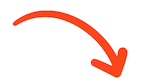
Start modeling, documenting and automating workflows with HEFLO!
It's simple to work with our BPMN 2.0 modeling tool
Import workflows.
Or use the free
Process Library.
Automate intuitively.
Drag, drop, and directly
edit the diagram.
Export in a click.
In BPMN, PDF, Word,
HTML and Excel.
Responsive Interfaces.
Easy understanding
on various devices.
BPMN 2.0.
The notation most
accepted in the world.
A complete solution.
From analysis to automation
in a single tool.
1
Click here to access the business process automation solution.
2
Enter your email and choose a password.
3
Start to use: Select the elements (BPMN 2.0 notation), drag them straight onto the canvas and create your flows instantly.
Start modeling and automating processes with class and speed!
Reach results beyond your expectations with a business process automation solution
With BPM you can understand how your processes are working today to find out how they can be improved tomorrow, shaping a new, more efficient process.
And with a business process automation solution you get reliable controls with predetermined and measurable parameters in real time, allowing for clear decision-making and continuous process improvement.

Check out examples of automated workflows:
- Get rid of duplicate processes
- Process modeling decreases the occurrence of flaws
- Cost reduction with increased process efficiency
- More efficient control of prescription drugs
- The actual ability to audit and resolve non-conformities.
- Modeled processes that conform to the high standards of quality of this service
- Sales, inheritance resolutions and policy issuance
- Improvement of the registration and customer acquisition processes
- Increase policy renewals and customer retention
- The ability to serve more customers faster
- The generation of indicators to assess the improvement of services
- The control of document and information flows
- Control costs and make performance comparisons between units
- The standardization of processes in different units
- Create synergy and efficiency between teams with improved communication
- The creation of service efficiency indicators and their histories
- Model a customer support service
- A fast and reliable control of calls and the solutions given
- The standardization of processes and evidence generation.
- Transparency in service delivery.
- Less bureaucracy, more communication and exchange of knowledge
- Monitor the progress of work in real time
- Effective purchasing, inventory and personnel movement control
- The creation of automated flows for repetitive processesation of business processes.






