Business Process Modeling Techniques: How to Choose the Right One

Every successful business runs on processes—some efficient, others chaotic. But without a clear way to visualize and improve them, how can you make meaningful change?
That’s where business process modeling techniques come in: they turn complexity into clarity and empower real transformation.
What Is Business Process Modeling?
Business process modeling is the practice of visually mapping out workflows, tasks, and decision points within a process.
It helps teams understand how work gets done, identify inefficiencies, and create a foundation for optimization or automation.
Choosing the right modeling technique can make the difference between confusion and actionable insight.
🛠️ Most Common Business Process Modeling Techniques
Let’s explore the most widely used techniques that professionals rely on today:
1. BPMN (Business Process Model and Notation)
BPMN is the most widely adopted and standardized technique for modeling business processes. Developed by the Object Management Group (OMG), it provides a rich, consistent visual language that bridges the gap between business analysts and technical teams.
Key Features of BPMN:
- Graphical clarity – Uses standardized shapes and flows for precise modeling
- Execution-ready – Ideal for process automation and integration with BPM systems
- Versatile – Supports everything from simple flows to complex, event-driven processes
🧱 Core Elements:
- Events: Represent process start, interruptions, or end points
- Tasks: Actions performed within the process
- Gateways: Decision or branching logic (e.g., exclusive, parallel, inclusive)
- Flows: Define the order and condition of process execution
- Pools and lanes: Distinguish roles, departments, or external entities involved
🛠️ Use Cases:
- Automating workflows and RPA orchestration
- Visualizing cross-departmental interactions
- Creating compliant, auditable process documentation
- Designing processes with integrations to ERP, CRM, or custom systems
BPMN is especially powerful when paired with tools like HEFLO, which combine an intuitive drag-and-drop editor with process documentation, publishing capabilities, and AI-powered modeling features.
For an in-depth guide covering BPMN subprocesses, gateways, pools, message flows, and modeling tips, check out:
🔝 BPMN Notation: Complete Guide for Effective Process Modeling
2. Flowcharts
Flowcharts are one of the most traditional and widely used techniques for visualizing processes. Their simplicity and universal symbols make them ideal for quickly communicating workflows—especially to non-technical stakeholders.
Key Features of Flowcharts:
- Simple and intuitive – No steep learning curve
- Flexible – Suitable for almost any linear or decision-based process
- Quick to build – Great for early-stage process design or documentation
🧱 Common Symbols:
- 🔷 Terminator (Oval): Start and end of the process
- 🟦 Process (Rectangle): A task or action
- 🔶 Decision (Diamond): A yes/no or true/false branching point
- ➡️ Arrows: Direction and flow of logic
Want to master the visual language of flowcharts? Explore the full list of official shapes and meanings in our guide:
🔝 The Meaning of 23 Flowchart Symbols
🛠️ Use Cases:
- Mapping customer service workflows
- Designing approval processes
- Training materials and SOP documentation
- First drafts before transitioning to BPMN or automation
💡 Flowcharts are perfect for communicating high-level ideas quickly—especially when formal BPM notations aren't required.
3. SIPOC Diagrams
SIPOC diagrams are high-level process maps used to provide a broad overview of a process before diving into details. The acronym stands for Suppliers, Inputs, Process, Outputs, and Customers—five key components that define the boundaries of any business process.
They are especially useful in Lean Six Sigma, process discovery, and continuous improvement initiatives.
Key Features of SIPOC:
- Big-picture perspective – Focuses on inputs and outputs, not individual steps
- Stakeholder alignment – Helps everyone agree on what the process does and why
- Non-technical – No need for complex notation or tools
🧱 Structure Explained:
| Element | Description |
|---|---|
| Suppliers | Entities providing inputs (people, systems, vendors) |
| Inputs | Resources or data needed to start the process |
| Process | The core activity (usually limited to 4–7 steps) |
| Outputs | Deliverables or results of the process |
| Customers | Recipients of the outputs (internal or external) |
🛠️ Use Cases:
- Initial mapping before BPMN modeling
- Defining scope during project kickoffs
- Preparing for Six Sigma or Kaizen workshops
- Standardizing how processes are described at a business level
💡 Use SIPOC to align business and technical teams—especially during early process discovery and mapping phases—before modeling the detailed flow.
Want to explore more about mapping workflows? Read: 👉 Business Process Mapping: Understanding and Improving Workflows
4. UML Activity Diagrams
UML Activity Diagrams come from the Unified Modeling Language (UML) and are primarily used in software and systems engineering. However, they can also serve as a powerful tool for modeling business processes—especially when workflows involve user-system interactions, parallel operations, or conditional logic.
Key Features of UML Activity Diagrams:
- Formal and precise – Ideal for systems where logic and transitions matter
- Supports parallelism – Clearly shows concurrent activities and synchronization
- Object-oriented mindset – Integrates well with software development lifecycles
🧱 Common Elements:
- Activities: Represented by rounded rectangles (like tasks)
- Decisions and merges: Diamond shapes for flow control
- Forks and joins: Show parallel execution paths
- 🟢 Initial node and 🔴 final node: Represent start and end of the flow
🛠️ Use Cases:
- Modeling user interactions with systems
- Representing backend business logic in system design
- Visualizing concurrent processes (e.g., parallel approvals)
- Creating process documentation in software development projects
💡 UML Activity Diagrams are particularly useful in projects where business processes and technical architectures must be tightly aligned.
➡️ Want to dive deeper into UML? Here's a complete video course covering all major UML diagrams:

5. Value Stream Mapping (VSM)
Value Stream Mapping (VSM) is a Lean technique used to visualize every step in a process—from request to delivery—and distinguish between activities that add value and those that don’t. Unlike other modeling methods, VSM focuses on time, flow, and waste.
🏠 Origins in Lean Manufacturing
VSM was originally developed within the Lean Manufacturing framework, notably as part of the Toyota Production System. In that context, it helps identify and eliminate waste (muda) across the production line—such as excess inventory, delays, rework, and unnecessary movement.
Today, its use has expanded far beyond the factory floor. VSM is now widely applied in:
- Lean office environments
- Finance and procurement workflows
- Shared services centers
- IT and DevOps (e.g., value stream delivery platforms)
➡️ Watch this short video on how VSM works in Lean Manufacturing:

Key Features of VSM:
- End-to-end view – Maps the entire value chain across teams or systems
- Time-focused – Highlights lead time, cycle time, and delays
- Lean-driven – Aims to eliminate non-value-adding steps (waste)
🧱 Common Components:
- 🏠 Processes – Activities that transform inputs into outputs
- 📦 Inventory icons – Represent queues or stock between steps
- ⏱️ Timeline – Shows how long each activity and wait state takes
- 🔄 Material and information flows – Visualize data movement and physical goods
🛠️ Use Cases:
- Improving order-to-cash or procure-to-pay processes
- Analyzing production or delivery bottlenecks
- Visualizing service delays in call centers or IT support
- Prioritizing automation or optimization opportunities
💡 Value Stream Mapping helps leaders see the full picture—from request to delivery—and focus on what truly creates value.
📊 Comparison Table: Choosing the Right Modeling Technique
Use this table to quickly compare modeling approaches and choose the one that fits your goals and audience.
| Technique | Best For | Complexity | Automation-Ready | Tool Examples |
|---|---|---|---|---|
| BPMN | Detailed, executable workflows | High | ✅ Yes | HEFLO, Camunda, Bizagi |
| Flowchart | Simple, intuitive diagrams | Low | ❌ No | Lucidchart, Draw.io |
| SIPOC | High-level scoping and process overview | Low | ❌ No | Excel, Templates |
| UML Activity | System interactions and logic modeling | Medium | ✅ Sometimes | Visual Paradigm, StarUML |
| VSM | Lean analysis and waste elimination | Medium | ❌ No | Manual, Miro, Excel |
🎥 Free BPMN Modeling Video Lesson
Want to learn BPMN modeling step by step? We offer a free video lesson where you’ll discover:
- How to create pools, lanes, events, tasks, flows, and gateways
- How to apply BPMN best practices for clarity and layout
- How to model collaboration between participants
- Common mistakes to avoid when starting
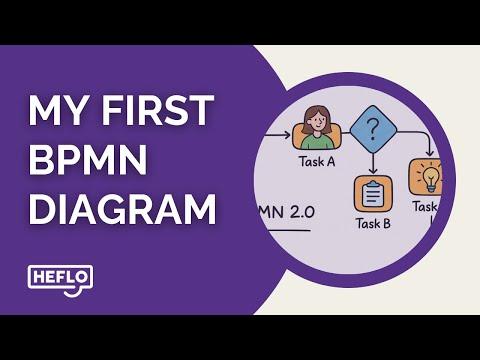
🧪 BPMN Examples You Can Use Today
Looking for practical models you can study, download, or adapt to your own workflows? Here are two ready-to-use BPMN diagrams created with HEFLO—designed to reflect real-world business needs.
🛒 Example 1: Purchase Request and Approval Workflow
This BPMN model represents a typical purchase requisition process, where employees request items or services, which must go through a structured approval flow before purchase.
Useful for:
- Procurement and finance teams
- Controlling departmental budgets
- Integrating with ERP or e-procurement systems
What’s included:
- BPMN 2.0 diagram
- 👉 HEFLO online version
- PDF documentation
- 🎧 Listen to the full explanation in our Spotify podcast episode.

🧑💼 Example 2: Leave Request and Manager Approval
This model shows a streamlined employee leave request flow, from submission to HR registration. It handles approvals, rejections, and notifications—all in one clear diagram.
Useful for:
- HR teams in small and mid-sized companies
- Automating PTO and vacation tracking
- Ensuring consistency in approvals
What’s included:

💡 Both models can be edited online, exported, and customized to suit your company’s reality—no installation required.
❓ Frequently Asked Questions (FAQ)
What are business process modeling techniques?
Business process modeling techniques are structured ways to visually represent how a business process works. These techniques help teams understand workflows, identify inefficiencies, and improve or automate processes.
What are the phases of business process modeling?
The business process modeling lifecycle includes:
- Identification – Define the process scope and objectives
- Discovery and Documentation – Collect data through interviews, forms, and observations
- Modeling (As-Is) – Map out the current state of the process
- Analysis – Detect inefficiencies, bottlenecks, or compliance issues
- Design (To-Be) – Propose an improved version of the process
- Validation – Review with stakeholders for accuracy and alignment
- Implementation – Deploy the new model, often with automation support
- Continuous Improvement – Monitor performance and refine as needed
✅ Choosing the right business process modeling technique at each stage ensures clarity and effectiveness.
Which is the most popular technique?
BPMN (Business Process Model and Notation) is the most widely adopted, especially for enterprise-grade processes that require precision, collaboration between business and IT, and automation readiness.
What is the simplest modeling technique?
Flowcharts are the simplest and most intuitive technique. They’re easy to create and understand, making them ideal for onboarding, documentation, and quick drafts.
Can I use multiple techniques together?
Yes. Many organizations start with a SIPOC diagram or flowchart for overview and then transition to BPMN or UML for detailed modeling and automation planning. Choosing the right combination depends on your audience and objectives.
Do I need specialized tools to create models?
Not necessarily. Flowcharts can be built with tools like Lucidchart or even PowerPoint. For BPMN, however, it’s recommended to use tools like HEFLO, Bizagi, or Signavio, which support the notation and automation workflows.
Is there a free BPMN tool I can use?
Yes! Several free BPMN tools allow you to model business processes without needing a paid license. Some popular options include:
- HEFLO (Free Plan) – Cloud-based, user-friendly, with BPMN 2.0 support and process publishing
🎓 HEFLO also offers an Academic Program that gives students from partner universities free access to its full BPMN training platform. - Camunda Modeler – Desktop application focused on BPMN for automation projects
- Bizagi Modeler – Rich features with export options, ideal for documentation
- Yaoqiang BPMN Editor – Lightweight open-source tool with full BPMN support
Can ChatGPT generate BPMN?
ChatGPT can help generate text-based BPMN descriptions or code snippets that follow the BPMN 2.0 standard. However:
- It cannot render or visualize diagrams
- Outputs may lack technical validation or formatting
- You’ll still need a dedicated BPMN tool to view and edit the model
💡 HEFLO solves this gap by offering an integration with ChatGPT. You describe the process in natural language, and HEFLO generates a visual diagram, documents each task, and allows editing—all with a free plan for up to 5 workflows/month.
How to draw a BPMN diagram?
To draw a BPMN diagram, follow these steps:
- Identify the start and end events
- List the main tasks or activities
- Define decision points (gateways)
- Organize flow using swimlanes or pools
- Use a BPMN-compliant tool to build and validate
📘 For a full tutorial with real BPMN elements, see:
👉 BPMN Notation: Complete Guide for Effective Process Modeling
📚 Recommended Reading by Technique
Looking to go beyond diagrams and gain deeper mastery of each technique? Here’s a curated book for each modeling method:
📘 For BPMN
"BPMN Method and Style" by Bruce Silver
A definitive guide that explains both the mechanics and best practices of BPMN 2.0, including style rules for clarity and automation readiness.
🛒 Buy on Amazon
📗 For Flowcharts
"The Art of Clear Thinking" by Rudolf Flesch
While not specific to flowcharts, this classic helps readers structure visual thinking clearly—an essential complement to effective flowcharting.
🛒 Buy on Amazon
📙 For SIPOC and Lean Six Sigma
"The Lean Six Sigma Pocket Toolbook" by Michael George et al.
A concise reference with excellent SIPOC examples and usage in DMAIC methodology.
🛒 Buy on Amazon
📕 For UML Activity Diagrams
"UML Distilled" by Martin Fowler
A compact and readable guide to the core UML diagrams, with a solid section on activity diagrams, tailored for software and systems modelers.
🛒 Buy on Amazon
📒 For Value Stream Mapping
"Learning to See" by Mike Rother and John Shook
A Lean classic that teaches how to identify value streams, map them effectively, and apply continuous improvement in manufacturing and services.
🛒 Buy on Amazon
🚀 Conclusion: Start Modeling Smarter
Mastering business process modeling techniques is not just theory—it’s a strategic capability. Whether you're mapping workflows for clarity, preparing teams for automation, or optimizing for efficiency, these techniques provide the foundation for meaningful change.
Each method has its own strengths—and they are not mutually exclusive:
- Start with a SIPOC diagram to define scope and align expectations
- Use flowcharts for quick visualization and communication
- Transition to BPMN or UML activity diagrams for automation-ready precision and system design
- Apply Value Stream Mapping to expose inefficiencies and reduce lead times across entire value chains
In real-world projects, teams often combine these approaches across different phases—discovery, design, execution, and improvement.
💼 Need a platform to put all this into practice?
Try HEFLO — a free, cloud-based BPMN tool that lets you:
- Create unlimited workflows manually
- Use AI to generate up to 5 diagrams per month from text
- Document each task automatically
- Export and share your processes as BPMN files or PNG images
It's the ideal bridge between business users and IT teams—whether you're getting started or scaling operations.
If you’re using the Lite or Enterprise plans, you can go even further: publish diagrams to a branded portal, gather feedback from stakeholders, and generate professional-grade documentation with just a few clicks.
📥 Want to see an example? Download a sample documentation package generated with HEFLO below.
