BPMN Notation: Complete Guide for Effective Process Modeling

Have you ever tried explaining a business process only to find that no two people picture it the same way?
Without a clear, standardized language, process documentation becomes confusing, collaboration breaks down, and automation initiatives stall before they even start.
That’s where BPMN Notation (Business Process Model and Notation) comes in.
BPMN Notation provides a visual blueprint for business processes that everyone—from front-line employees to top executives—can understand. It translates complex workflows into standardized diagrams that are intuitive, precise, and ready for automation.
More than just symbols and arrows, BPMN Notation brings clarity, consistency, and structure to how organizations design, optimize, and execute their processes.
🎯 What You'll Learn in This BPMN Notation Guide
By the end of this guide, you’ll have a clear understanding of how BPMN can help you model, improve, and automate business processes.
✅ Why BPMN is essential in business process management
✅ The core BPMN elements and how to apply them effectively
✅ Real-world diagram examples that bring concepts to life
✅ How to start modeling your own processes using pools, lanes, tasks, gateways, and events
✅ Access to a step-by-step video tutorial and an extended FAQ for deeper learning
Why Use BPMN Notation in Business Process Management
Managing business processes without a standardized notation often leads to misalignment, inefficiencies, and failed automation projects.
BPMN solves these issues by providing a visual, standardized, and actionable way to represent workflows.

By adopting BPMN Notation, companies experience:
- Improved collaboration across departments
- Clearer and more maintainable documentation
- Faster and more reliable automation of workflows
What is BPMN Notation

BPMN Notation is a globally recognized standard developed by the Object Management Group (OMG) for visually representing business processes.
It allows organizations to model complex workflows in a way that is intuitive for business users yet precise enough for technical implementation.
The goal is simple: make business processes understandable for everyone involved—business managers, analysts, developers, and end-users alike.
Core BPMN Elements Explained for Beginners
Understanding BPMN starts with mastering its core elements. Each symbol serves a specific purpose, helping you build clear and logical process models.
Events
Events are the heartbeat of any BPMN diagram. They represent things that happen—a trigger, a delay, a message, or even a signal that redirects the process.
Depending on when and how they occur, events can start a process, interrupt a flow, or mark its completion.
They are visually represented by circles, and are categorized as:
- Start Events (single thin border),
- Intermediate Events (double thin border),
- End Events (bold border).
Most Common Start Events
| Symbol | Type of Start Event | Description | Typical Use Case |
|---|---|---|---|

| Simple Start Event | Use a generic start event when the process is initiated manually or when there’s no need to represent a specific trigger. | Customer submit a request. |

| Timer Start Event | Process starts at a specific time or cycle. | Daily batch process at midnight. |
 | Conditional Start Event | Triggered when a condition becomes true. | Stock level falls below threshold. |

| Signal Start Event | Triggered by a broadcast signal. | System-wide alert initiates a response. |

| Message Start Event | Process begins when a message is received. | Customer sends an inquiry. |

| Multiple Start Event | Multiple triggers are possible. | Message or timer event triggers the process. |

| Parallel Start Event | Multiple events must occur to start the process. | Message and timer event triggers the process. |
Most Common Intermediate Events
| Symbol | Type of Intermediate Event | Description | Typical Use Case |
|---|---|---|---|

| None (Generic) Intermediate Event | A placeholder event with no specific trigger or result. Used for draft diagrams or conceptual flows. | Represents an event without defined behavior—useful in early modeling stages. |

| Message | Wait for or send a message. | Await payment confirmation. |

| Timer | Delay flow until a specific time or cycle. | Wait 24 hours before sending a reminder. |

| Signal | React to or throw a broadcast signal. | Pause until a global alert is triggered. |

| Conditional | Proceed only if a condition is met. | Continue only if credit check passes. |

| Link | Jump between two parts of the same process. | Reuse common paths in large diagrams. |

| Multiple | Wait for one of several defined events. | Wait for message OR timer. |

| Parallel Multiple | Wait for all defined events to happen. | Continue only after all approvals are received. |
Most Common End Events
| Symbol | Type of End Event | Description | Typical Use Case |
|---|---|---|---|

| None End Event | Indicates the end of a process without any specific result or action. | Used when no message, error, or signal is needed—just a plain end. |

| Message End Event | Send a message upon completion. | Notify customer when order is shipped. |

| Signal End Event | Broadcast a signal when completed. | Notify multiple processes of completion. |

| Terminate End Event | Immediately ends the entire process, terminating all active paths (tokens). | Cancel order workflow completely. |
Activities
Activities define the actions carried out during a business process—whether it's a simple task, a reusable subprocess, or a group of coordinated steps.
They are categorized into four main types:
🔹 Task
A Task is the most basic unit of work in BPMN. It represents an action that is performed within a process and cannot be broken down further in the current model.
Common Task Types in BPMN
| Symbol | Task Type | Description | Typical Use Case |
|---|---|---|---|

| None Task | A generic task with no defined behavior. Used when no specific task type applies. | Placeholder for early modeling or non-automated steps. |

| User Task | Performed manually by a person via a system interface. | Approve a request. |

| Service Task | Automatically executed by a system or service. | Send invoice email. |

| Script Task | Executes a predefined script (e.g., JavaScript). | Auto-calculate total. |

| Receive Task | Waits for a message to arrive. | Receive confirmation. |

| Send Task | Sends a message to another participant. | Notify external service. |
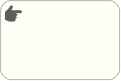
| Manual Task | Performed without system assistance. | Physically deliver a package. |

| Business Rule Task | Executes a decision rule defined in a rule engine. | Evaluate credit score. |
🔹 Subprocess
A Subprocess is a collection of tasks grouped together as a single activity. It helps structure complex processes and improve readability.
- Can be expanded (details shown inside the process) or collapsed (shown as a single element).
- Can be reusable or embedded.
🔹 Call Activity
A Call Activity invokes a separate reusable process or subprocess. It allows for modularization and reuse across multiple diagrams.
- Often used to standardize steps like “Validate Customer Identity” or “Send Notification.”
🔹 Transaction
A Transaction is a special type of subprocess in which all tasks must succeed or the process is rolled back.
- Used in financial or data-sensitive processes that require atomicity.
📘 Want to dive deeper into Subprocesses and Call Activities?
👉 Read our full guide: BPMN Subprocesses – Understand and Organize Your Diagrams
BPMN in Action: Combining Tasks and Events in a Example Process
The diagram below illustrates a simple purchase flow that demonstrates how different types of BPMN tasks are used alongside start and end events to describe a complete business process:

🔎 Breakdown of the Process
- Start Event
The process begins with a simple none start event — indicating manual or undefined initiation. - Request (Task)
A generic task representing the initial action of requesting the item or service. - Purchase (User Task)
This task is marked with the user icon, meaning it’s manually executed by a person using an information system, such as a buyer or purchasing assistant. - Generate Purchase Order (Service Task)
The gear icon indicates a service task — typically an automated system action, such as generating a digital order in an ERP or procurement platform. - Receive the Purchase (Receive Task)
This task uses the hand icon, denoting a receive task. It waits for an external delivery or message before proceeding — for example, the arrival of goods from a supplier. - End Event
The process ends with a none end event, signaling that no specific message, signal, or error needs to be triggered — the item was successfully purchased.
Soon, you’ll learn how to assign tasks to different participants in the process — such as the requester, purchasing department, and warehouse — using pools and lanes in BPMN.
Gateways
Gateways control the divergence and convergence of sequence flows, guiding how a process branches or merges based on conditions, decisions, or events.
The table below presents the most commonly used BPMN gateway types and how each one influences the direction or synchronization of the process flow.
| Symbol | Type of Gateway | Description | Typical Use Case |
|---|---|---|---|

| Exclusive Gateway (XOR) | Only one path is taken based on a decision. | Approve or reject loan application. |

| Inclusive Gateway (OR) | One or more paths may be taken. | Approve one or several service options. |

| Parallel Gateway (AND) | All paths are taken simultaneously. | Send invoice and prepare shipment simultaneously. |

| Event-Based Gateway | Path depends on which event occurs first. | Proceed based on customer reply or timeout. |
Example of a Exclusive Gateway
The diagram below illustrates a purchase request approval process that uses an exclusive gateway to control the flow based on a decision outcome:

🔄 Gateway Behaviour Explained
- Submit request
The process starts when the Purchasing Clerk submits a purchase request. - Approve the request
The request is evaluated by the Requester Manager, who makes an approval decision. - Exclusive Gateway – “Approved?”
This is an exclusive (XOR) gateway, which routes the process based on the outcome of a decision.✅ Only one of the paths is followed — never both.- If the request is approved, the flow continues to “Place Purchase Order”.
- If the request is not approved, the process follows the alternate path to “Request cancelled”.
- Process Completion
Depending on the outcome, the process ends either with the order placed or the request rejected.
✅ Summary:
Use exclusive gateways when the process must follow only one path based on a decision or condition.
It’s ideal for approvals, validations, or yes/no decisions where outcomes are mutually exclusive.
Example of a Parallel Gateway
Below is a BPMN diagram that illustrates how parallel gateways control the flow of concurrent tasks in an onboarding process:

🔄 Gateway Behaviour Explained
- Hire new employee
After this task, the process reaches the first parallel gateway (Split), which triggers both following tasks simultaneously. - Parallel Split Gateway
This gateway launches two branches in parallel:- Create user account
- Send welcome email
Both actions are performed independently and concurrently.
- Parallel Join Gateway (Synchronization)
Once both parallel tasks are finished, they converge at the second parallel gateway (Synchronization).
The process only continues when both branches are completed—this is the synchronization behavior of parallel gateways. - Finish onboarding → New employee integrated
The final task concludes the process after successful coordination of the parallel paths.
✅ Summary:
Use parallel gateways to split the flow into concurrent tasks and later synchronize them.
No conditions are evaluated—all paths are executed and must be completed before continuing.
📘 Want to explore all types of BPMN gateways in more detail?
👉 Read our complete guide to BPMN Gateways
Data Objects and Artifacts
Data objects, data stores, and artifacts provide additional information about the data being used or produced and help document the process without affecting the flow itself.
| Symbol | Element | Description | Typical Use Case |
|---|---|---|---|

| Data Object | Information used or produced. | Invoice generated after order approval. |

| Data Store | Persistent storage. | Customer database. |

| Annotation | Additional explanation. | Special conditions attached to a task. |
🗂️ BPMN Artifacts in Action: Enhancing Process Clarity
In this updated version of the purchasing process, we’ve introduced BPMN artifacts to enrich the model with supporting information, documents, and system interactions — without altering the process flow itself.

📎 How Artifacts Are Used in This Process
- Data Object – “Form”
Connected to the “Request” task, this represents a document or input required to initiate the request — likely a requisition form filled by the requester. - Data Object – “Quotations”
Attached to the “Purchase” user task, this data object shows that the activity relies on or generates supplier quotations, often needed for price comparison before proceeding. - Data Store – “ERP”
Linked to “Generate Purchase Order”, this artifact represents a persistent storage system. The task likely creates or updates data in an ERP system (e.g., SAP, Oracle) — showing system integration without cluttering the flow. - Text Annotation
A dotted line connects the “Receive the Purchase” task to a note:
“Check the invoice, verify the quantities, and send it to Accounts Payable.”
This annotation offers extra context for the task — useful for instructions, policies, or internal reminders that aren’t part of the process logic itself.
Connecting Objects
Connecting objects define how elements in a BPMN diagram relate to each other. They link activities, events, and gateways, showing both the sequence of actions and the communication between different participants in the process.
They’re essential for illustrating the flow of control and the exchange of information across pools and lanes.
| Symbol | Connecting Object | Description | Typical Use Case |
|---|---|---|---|
 | Sequence Flow | Execution order. | Link "Receive Order" to "Validate Payment". |

| Message Flow | Communication between pools. | Send confirmation email from HR to IT. |

| Association | Link artifacts to flow elements. | Attach documentation to a task. |
Pools and Lanes
Pools represent the main participants in a process—such as entire organizations, business units, or external entities.
Within each pool, lanes divide responsibilities among specific roles, teams, or departments.
Together, pools and lanes structure the collaboration and accountability in a BPMN diagram, making it clear who does what and how different participants interact across the process.
The image below illustrates the foundational structure of a BPMN pool divided into lanes — before any process steps are added:

🔍 How to Read This Diagram
- Pool: "Purchases"
The entire rectangular container represents a pool — in this case, the Purchasing department. A pool defines the boundaries of a participant in the process, such as an organization, department, or external entity. - Lanes: "Purchasing Clerk" and "Requester Manager"
Inside the pool, we see two horizontal sections called lanes. Each lane represents a role or team responsible for executing specific tasks within the process.
This structure clearly defines who is responsible for what in the workflow:- The Purchasing Clerk performs actions like submitting or processing requests.
- The Requester Manager is likely responsible for reviewing and approving them.
📘 Want to explore all types of BPMN pools and lanes in more detail?
👉 Read our complete guide to BPMN Pools and Lanes
🚀 How to Start Modeling with BPMN
1. Choose a Simple, Real-World Process
Start with something manageable, like processing an invoice or managing a leave request.
2. Identify Key Components
List who is involved, what actions they perform, and where decisions happen.
3. Create the Basic Diagram
Use Pools, Lanes, Start Events, Tasks, Gateways, and Flows.
Follow this method:
- Define scope and participants
- Insert Start Event
- Add Activities
- Insert Gateways for decisions
- Connect with Sequence Flows
👉 Follow this guide: How to Draw a Flowchart
🎥 Watch: How to Create Your First BPMN Diagram
Understanding BPMN becomes much easier when you see it in action.
Watch our step-by-step tutorial showing how to create a service-to-delivery process using pools, lanes, events, tasks, sequence flows, and gateways.
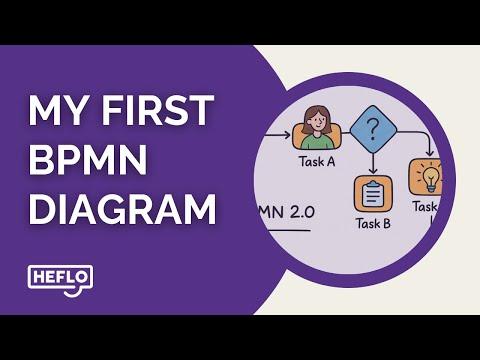
In this video, you'll discover:
- How to create pools, lanes, events, tasks, flows, and gateways
- How to apply BPMN best practices for clarity and layout
- How to model collaboration between participants
- Common mistakes to avoid when starting
📋 Real-World Example: Termination of Employment Process
To better illustrate how BPMN notation elements come together in practice, consider the example of a Termination of Employment process.

This diagram includes multiple pools representing the primary participants:
- Employee
- Employee Manager
- Human Resources
- IT Support
- Finance Department
Here are some key characteristics from the BPMN diagram:
- Start Events across multiple pools:
The process may be initiated by a resignation (Employee) or a dismissal (Manager), each with a Start Event. These represent independent triggers for the flow. - Sequence Flows within Pools:
Each participant performs sequential actions—HR validates documentation, IT revokes access, and Finance checks for outstanding debts—all linked with standard sequence flows. - Message Flows between Pools:
Communication across departments is modeled using message flows—for example, HR sends IT the request to disable access and Finance receives asset confirmation to verify any financial obligations. - Exclusive Gateways to direct flow:
Decision points like "Is Resignation Valid?" and "Is Termination Request Valid?" control the direction of the process using exclusive gateways. - Intermediate Events and Message Events:
The diagram includes intermediate message events (e.g., 'Outstanding Debts Notified') and a receive task to represent waiting for confirmations. - Variety of Task Types:
- User Tasks (e.g., "Submit Resignation Form", "Validate Termination") for human interaction
- Message Tasks (e.g., "Receive Financial Verification Message") for cross-pool messaging
- Script Tasks (e.g., "Disable User Access and Email") for removal of network credentials
- Service Tasks (e.g., "Update Payroll System") for automated system actions
This real-world example demonstrates how BPMN models not only the internal flow of each department but also the essential communication and dependencies between them.
The result is a complete, executable picture of a structured offboarding process.
👉 Open it directly in the free HEFLO BPMN Editor
🎧 Want to hear the full story behind this process?
Listen to our podcast episode where we walk through the design of the Termination of Employment workflow—from key decisions to BPMN best practices.
More BPMN Process Examples
Also check out our library of BPMN diagram examples, ready for download, editing, and customization. Each process comes with complete PDF documentation to make understanding and adapting them to your needs easier.
❓ BPMN Notation FAQ
What is the BPMN file format?
The BPMN file format (.bpmn) is an XML-based standard used to store business process diagrams created with BPMN notation. It allows for easy exchange between different modeling tools. See how to import a BPMN file into HEFLO.
Is BPMN a programming language?
No, BPMN is not a programming language. It is a visual modeling language designed to represent business processes in a standardized, understandable format.
Is BPMN a type of flowchart?
BPMN diagrams resemble flowcharts but are more structured and standardized. They provide richer semantics to accurately represent business workflows, decisions, and interactions.
Is Visio the same as BPMN?
No, Visio is a diagramming tool, while BPMN is a process modeling standard. However, Visio can be used to create BPMN-compliant diagrams if configured with the proper templates.
What is the difference between BPM and BPMN?
BPM (Business Process Management) is the discipline of analyzing, improving, and automating processes. BPMN (Business Process Model and Notation) is a standard for visually modeling those processes. Read our article on BPM definition.
📘 What is BPM?
Read our full article to understand the definition and why it matters in modern organizations.
Who created BPMN?
BPMN was created by the Business Process Management Initiative (BPMI), which later merged with the Object Management Group (OMG), the organization that maintains the standard today.
Can a BPMN process have two start events?
Yes, a BPMN process can have multiple start events, especially in complex workflows where different triggers can independently initiate the process.
What is the difference between an event and an activity in BPMN?
An event represents something that happens (such as a message received or a timer elapsed), while an activity represents work that must be performed (such as a task or a subprocess).
Can a BPMN process have multiple end events?
Yes, BPMN allows multiple end events within a process, each representing different possible outcomes or completion points.
✅ Best practice: Always add a label that describes the resulting state of the process instance (e.g., “Order Cancelled”, “Request Approved”, “Service Delivered”).
This improves readability and makes it easier to track and audit process outcomes.
When should you use an intermediate event in BPMN?
Use an intermediate event to indicate something that happens between the start and end of a process, such as receiving a message, waiting for a timer, or handling an error.
Can sequence flows cross in BPMN diagrams?
While BPMN allows sequence flows to cross, it is best practice to avoid crossings whenever possible to keep the diagram clean, readable, and easy to understand.
What is a Receive Task in BPMN?
A Receive Task in BPMN represents an activity where the process waits for a message from an external participant before proceeding.
📚 Recommended Books on BPMN
If you’re ready to take your BPMN skills further, these books offer deep, structured learning from leading experts in the field:
1. BPMN Method and Style by Bruce Silver
The most widely recommended BPMN book. Teaches not just the notation, but how to model clearly and correctly—with style rules and real-world patterns.

2. Real-Life BPMN by Jakob Freund & Bernd Rücker
A practical, example-driven guide to using BPMN effectively in real organizations. Great for both business analysts and developers.

3. BPMN 2.0 Handbook Second Edition by Thomas Allweyer (Editor)
A collection of articles by BPMN experts. Covers advanced use cases, process automation, and modeling strategies in depth.

📌 Conclusion: Take the Next Step
Mastering BPMN Notation is more than learning a set of symbols—it's about creating clarity in your organization’s operations.
From defining responsibilities to aligning teams and enabling automation, BPMN provides a powerful framework for process improvement.
Whether you're mapping a simple onboarding workflow or designing a complex multi-department system, BPMN helps you communicate processes visually and consistently across your business.
🚀 Start applying what you’ve learned today:
👉 Model your first process in the free HEFLO BPMN Editor
👉 Explore ready-made BPMN templates to inspire your next project
🧠 Want to deepen your BPMN skills?
If you found this guide helpful, don’t miss these essential articles that expand on key modeling techniques:
- 🔀 BPMN Gateways: Understanding Types and Best Practices
Learn how to use exclusive, parallel, inclusive, and event-based gateways effectively. - 🏊 Pools and Lanes: Clarify Roles and Responsibilities in Your Diagrams
Discover how to structure collaboration visually using pools and lanes. - 🧩 BPMN Subprocesses: Understand and Organize Your Diagrams
See how to simplify complex processes using subprocesses and call activities. - ✏️ How to Draw a Flowchart: A Practical Guide
Learn the step-by-step approach to designing clear, effective BPMN diagrams—even if you’re just starting.
