Mastering Workflow: Unlocking Efficiency through Clear Definitions and Best Practices

Workflow management is a critical aspect of modern business operations, focusing on the efficient movement of information and materials through various activities within a business unit. By organizing these activities into a coherent flow, businesses can enhance productivity, reduce errors, and ensure that each task is completed in a timely manner.
The secret of getting ahead is getting started. The secret of getting started is breaking your complex overwhelming tasks into small manageable tasks, and then starting on the first one. - Mark Twain
Understanding Workflow
At its core, a workflow represents the sequence of steps or activities that need to be completed to achieve a specific business outcome. These steps can be manual, automated, or a combination of both. The workflow model not only includes the diagrammatic representation of these steps but also the rules that govern the flow of information from one activity to the next.
Benefits of Effective Workflow Management
Implementing effective workflow management can lead to numerous benefits, including:

Key Elements of Workflow
Workflows are composed of several critical elements that define their structure and functionality. These elements include:
- Activities: The individual tasks or procedures that need to be completed. Each activity is a building block of the workflow.
- Transitions: The connections between activities that dictate the flow of information or materials from one task to the next.
- Roles: The individuals or systems responsible for executing specific activities within the workflow.
- Rules: The guidelines or conditions that govern the transitions and execution of activities.
Manual vs. Automated Workflows
Workflows can be categorized based on their execution method:
- Manual Workflows: These rely on human intervention to move information or materials from one activity to another. They are often used in environments where automation is not feasible.
- Automated Workflows: These use software systems to automatically manage the flow of information or materials. Automation can significantly reduce errors and increase efficiency.
Workflow Modeling
Workflow models are visual representations that map out the activities, transitions, roles, and rules within a workflow. These models help in understanding the flow of work and identifying areas for improvement. Key aspects of workflow modeling include:
- Diagramming: Creating visual diagrams that depict the sequence of activities and their relationships.
- Defining Rules: Establishing the specific conditions that govern the flow of work.
- Resource Allocation: Assigning roles and responsibilities to ensure that each activity is completed efficiently.
In the video below you can find a class on business process modeling using HEFLO.
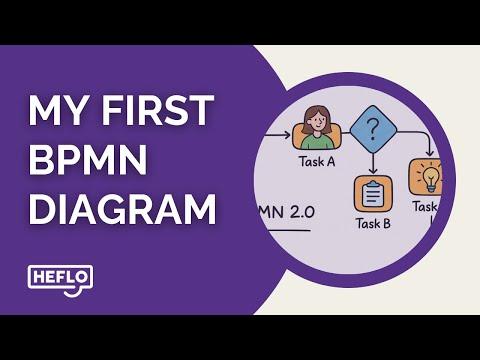
Workflow Efficiency
To ensure workflow efficiency, it is crucial to focus on the following aspects:
- Process Mapping: Clearly define and map out each activity and its relationship to others. Learn how to map your processes effectively and boost performance — 🗺️ check out our article on Business Process Mapping!
- Continuous Improvement: Regularly review and refine workflows to eliminate inefficiencies and adapt to changing business needs.
- Performance Monitoring: Use metrics and KPIs to monitor workflow performance and identify areas for improvement.
Establishing Best Practices
Establishing best practices is a critical step for companies aiming to scale repetitive and voluminous business processes. By defining and implementing best practices, organizations can ensure consistency, efficiency, and quality across their operations.
Minimizing Handoffs
One of the key best practices is to minimize handoffs in the process. Each handoff introduces potential for errors and delays. By reducing the number of handoffs, companies can streamline their processes and improve overall efficiency.
Ensuring Value-Added Actions
Every action within a process should add value. Non-value-added activities should be identified and eliminated. This not only reduces waste but also ensures that resources are focused on activities that contribute to the organization's goals.
Managing Inputs Close to the Source
Managing data or product inputs close to the source can significantly improve process efficiency. This practice reduces the time and effort required to transport inputs and minimizes the risk of errors during transfer.
Reviewing and Standardizing Processes
To deliver significant improvements with minimal risk, it is essential to review current processes and ensure that all participants execute the same best practices. This involves a pragmatic review of existing process variations and the design of process controls to ensure consistency.
Designing Process Controls
Process controls and guidance should be designed to ensure the execution of best practices. These controls help reduce or eliminate variations, exceptions, and errors, leading to more predictable and reliable outcomes.
Continuous Improvement
Best practices should not be static. Continuous improvement is essential to adapt to changing conditions and new opportunities. Regularly reviewing and updating best practices ensures that they remain relevant and effective.
Conclusion
Mastering workflow is not merely about implementing a series of steps but about understanding and refining the workflow definition to suit your specific needs. By adopting best practices and ensuring clear, concise definitions, organizations can unlock unprecedented levels of efficiency and productivity. As we continue to navigate an ever-evolving business landscape, the importance of a well-defined workflow cannot be overstated. Embrace these principles, and watch as your operations transform, driving success and innovation.
